Mastering Micro-Adjustments for Precise Content Optimization: An Expert Deep-Dive #16
1. Introduction to Micro-Adjustments in Content Optimization
a) Defining Micro-Adjustments: What Are They and Why Are They Critical?
Micro-adjustments refer to small, targeted modifications made to various elements of your content and webpage to enhance performance incrementally. Unlike broad strategy shifts, these fine-tuning actions focus on subtle changes—such as repositioning a CTA, tweaking microcopy, or optimizing image loading—that cumulatively lead to significant improvements in engagement, conversion, and user experience. Their criticality lies in their ability to address specific user behaviors and preferences, thereby reducing guesswork and maximizing ROI from ongoing content efforts.
b) Recap of Tier 2 Focus: Key Concepts of Fine-Tuning Content for Better Performance
Tier 2 emphasizes the importance of data-driven, granular adjustments—like interpreting heatmaps, reorganizing content blocks, and testing visual tweaks—to refine content precision. It underscores that successful micro-optimization is rooted in understanding user interaction patterns and systematically applying changes that target specific pain points or drop-off zones, leading to measurable performance gains.
c) Objectives of This Deep Dive: What Specific Techniques Will Be Covered?
This article will explore actionable strategies for implementing micro-adjustments across various dimensions: analyzing engagement data with precision tools, fine-tuning layout and visual elements, optimizing microcopy and CTAs, executing technical tweaks, and establishing routines for continuous improvement. Each section provides step-by-step methods, real-world examples, and troubleshooting tips to ensure these small but impactful modifications are systematic, measurable, and sustainable.
2. Analyzing User Engagement Data for Precise Adjustments
a) Collecting and Interpreting Heatmaps and Scroll Depth Metrics
Begin by integrating advanced heatmapping tools such as Hotjar, Crazy Egg, or Microsoft Clarity. Set up tracking to capture mouse movement, click patterns, and scroll behavior across your key landing pages. For example, configure heatmaps to visualize click density in specific sections. Focus on scroll depth metrics—using scroll tracking scripts—to identify how far users are scrolling and which sections they engage with most. Tip: segment data by device type, browser, and referral source for nuanced insights.
b) Identifying Drop-off Points and Underperforming Sections
Analyze heatmaps to locate areas with low interaction or high bounce rates. Use scroll depth data to pinpoint where users abandon pages—e.g., if 70% of visitors stop reading at the mid-section, consider that a micro-adjustment target. Cross-reference with session recordings to understand user hesitation or confusion at these points. Maintain a list of specific “drop-off zones” for targeted interventions.
c) Practical Example: Using Heatmap Data to Refine a Landing Page
Suppose heatmaps reveal minimal clicks on your primary CTA button located at the bottom of a lengthy sales page. To address this, implement a micro-adjustment: move the CTA higher, within the first 25% of the page, and add contrasting color or microcopy to draw attention. Additionally, insert a secondary, less intrusive CTA mid-content to re-engage visitors. Re-collect heatmap data post-change to measure the impact of this adjustment. This iterative approach ensures data-backed, precise improvements.
3. Fine-Tuning Content Layout and Structure for Micro-Optimizations
a) Techniques for Adjusting Headline Placement and Hierarchy
Begin by testing the position of your primary headlines. Use a heatmap overlay to confirm if users notice headlines placed above the fold. A practical micro-adjustment involves moving a critical headline from an H2 to an H1 tag or increasing font size, ensuring it captures immediate attention. Use A/B testing tools like VWO or Optimizely to compare variants—e.g., headline at the top versus embedded within the content—measuring click-through or engagement metrics to determine the optimal placement.
b) Reorganizing Content Blocks to Improve Readability and Engagement
Apply a “micro-structural” approach by segmenting content into digestible chunks. For instance, split long paragraphs into shorter ones, incorporate bulleted lists, and reorder sections based on user interaction data. Use tools like Google Optimize to test different layouts—such as swapping the position of testimonials and product features—and analyze engagement rates. Keep critical information near the top, and use visual cues like arrows or icons to guide user flow.
c) Case Study: A/B Testing Different Layouts for Conversion Optimization
In a real-world scenario, a SaaS landing page tested two layouts: one with a prominent demo request form above the fold and another with detailed features upfront. The variant with the form higher on the page yielded a 23% increase in conversions. This micro-adjustment—changing form placement—was informed by heatmap analysis and click tracking, demonstrating the power of small structural modifications.
4. Optimizing Visual Elements for Better Content Impact
a) Adjusting Image Sizes, Placement, and Compression for Load Speed and Clarity
Start by auditing all visual assets with tools like ImageOptim or TinyPNG to compress images without quality loss, directly impacting load times. Resize images to match their display size—avoid using oversized images scaled down via CSS. For placement, experiment with aligning images next to relevant text blocks using CSS Flexbox or Grid layouts to enhance contextual relevance. Use lazy-loading attributes (loading="lazy") to defer off-screen images, improving speed.
b) Using Micro-Animations and Hover Effects to Enhance User Interaction
Implement micro-animations via CSS transitions—such as button hover effects, subtle pulse animations, or icon rotations—to provide feedback and guide behavior. For example, add a hover effect to your CTA button: transition: background-color 0.3s, transform 0.3s; and change background color or add a slight scale effect on hover. This encourages clicks without overwhelming the user.
c) Step-by-Step Guide: Implementing Image Lazy-Loading and CSS Transitions
- Replace standard
<img>tags with<img loading="lazy" src="..." alt="...">to enable native lazy-loading. - Add CSS for hover effects, e.g.,
.cta-button { transition: background-color 0.3s, transform 0.3s; }and define hover states. - Test page load speed with Google PageSpeed Insights before and after optimizations to quantify improvements.
5. Refining Microcopy and Call-to-Action (CTA) Elements
a) Testing Variations of Microcopy for Increased Click-Through Rates
Develop multiple microcopy variants for your CTAs—e.g., “Get Started Free” vs. “Start Your Trial Today”—and run controlled A/B tests using tools like Unbounce or Convert. Use statistical significance thresholds (e.g., p<0.05) to determine winning copy. Incorporate power words and clarity to increase perceived value.
b) Positioning and Timing of CTAs for Maximum Effect
Place primary CTAs strategically—such as above the fold, after key benefits, or following social proof—based on user journey analysis. Use scroll-triggered popups or exit-intent overlays for timing micro-CTAs. For example, trigger a limited-time offer CTA after a user scrolls 50% down the page to capture engagement when attention peaks.
c) Practical Example: A Scripted A/B Test for CTA Wording and Placement
Set up a test where Variant A features a CTA “Download Now” at the top, and Variant B offers “Get Your Free Ebook” mid-page. Use a script like Optimizely or VWO to randomize exposure, track conversions, and analyze results after a statistically significant sample. Adjust based on performance—if the mid-page CTA outperforms the top placement, adopt that micro-adjustment permanently.
6. Technical Adjustments for Content Performance
a) Implementing Schema Markup and Structured Data for Rich Snippets
Use structured data markup (JSON-LD preferred) to enhance search listings with rich snippets—like reviews, FAQs, or product info. For example, add <script type="application/ld+json">{"@context":"https://schema.org","@type":"Article", ...}</script> in your page header. This micro-adjustment improves visibility and click-through rates in search results.
b) Fine-Tuning Page Speed via Minor Code and Asset Optimizations
Minify CSS/JS files using tools like CSSNano or Terser, combine multiple files to reduce HTTP requests, and leverage browser caching. Implement server-side compression (Gzip or Brotli). Use a CDN to serve static assets faster. Regularly audit with Lighthouse to identify micro-impact improvements that cumulatively boost load times.
c) Troubleshooting Common Micro-Adjustment Pitfalls
Beware of over-optimization leading to user confusion—e.g., too many micro-animations or aggressive testing can distract or annoy visitors. Always validate changes with user feedback and avoid making multiple adjustments simultaneously without tracking their individual impact. Maintain a change log and ensure that each tweak is isolated for clear attribution.
7. Continuous Monitoring and Iterative Improvement
a) Setting Up Real-Time Analytics Dashboards for Micro-Adjustments
Utilize tools like Google Data Studio, Tableau, or Power BI to connect live data sources—Google Analytics, Hotjar, or custom event tracking—to create dashboards focused on key micro-metrics. Set alerts for significant deviations in engagement or conversion rates after adjustments, enabling rapid response.
b) Establishing a Routine for Small, Data-Driven Content Tweaks
Adopt a systematic schedule—e.g., weekly or bi-weekly—where you review analytics, identify new micro-issues, and implement targeted tweaks. Use a structured framework: identify problem, hypothesize solution, test, measure, and document outcomes. This disciplined approach ensures sustained performance gains.
c) Case Study: Incremental Changes Leading to Significant Performance Gains
A content site improved its average session duration by 15% and bounce rate by 10% after a series of micro-adjustments—repositioning CTAs, refining headlines, and optimizing images. These were implemented in small batches, with each change informed by detailed analytics and user feedback, illustrating the power of iterative, data-driven micro-optimizations.
8. Conclusion: Integrating Micro-Adjustments into Long-Term Content Strategy
a) Summarizing Key Techniques and Their Impact
Micro-adjustments—spanning data analysis, structural reorganization, visual refinement, and technical optimizations—are essential for achieving granular control over content performance. When executed systematically, these small changes compound into substantial gains, enhancing user satisfaction and conversion metrics.